QBus Software QBoy
QBus Software - QBoy Is a combination of
Flash Writer + GBA Emulator + Rom Manager & Downloader.
Designed to be as user friendly as possible. You start with a view of the latest rom releases. Can look at the TOP20 user favorites or brows the games by type Filtering by country is also possible so you can select to see only English games or games released in Europe.

Search option helps in finding roms by release number or name and title. When you found the game you like click on [ Download ] and the rom will be downloaded from the QBoy servers. After that it is added to the list of games that you have on your PC also called - My Favorites
Game Rom downloads on a DSL connection take around 1 to 3 minutes depending on the rom size. If the selected gba rom is already in your favorites you will see a message."Already downloaded, download again? [YES / NO]" You need to download the game only once.
- Click on My Favorites and you can select to:
[
Play Game ] - That will launch an emulator on PC and you can play the game using Keyboard or QBus as the controller. As the emulator QBus uses a modified version of VisualBoy Advance - so emulation is great and with the addition of the Gameboy-like Joystick it is simply perfect.
[ Write Flash ] - Opens the Flash Writing options
Writing GBA ROMS to the Flash Card
Before we can start backuping roms to the card it has to be added to My Favorites - that is downloaded from the server. So pick a game and click Download - this will ad it to favorites.

- Go to My Favorites - here you have a list of games and options
[ Play Game ] launches emulator
[ Write Flash ] opens backup options - that is what we are looking for!
Make sure that QBus Flash Card is in the game slot and all the cables are connected.
- Click on [ Write Flash ]
software will ask you "Do you want to copy game saved data from Flash Card to QBoy" - Choose YES - the software will backup gba rom game save files from Flash Card to PC so that you can continue playing the game in emulator from the place where you finished on GBA. If later on you load this game rom back to the cart your progress will not be lost!
- Select the ROMS from the left side menu Add >
- Click on [ Start Write ]
QBoy will auto detect the linker and the card, erase the old roms and backup the new games to the flash card. Wait for the sound signal at the end of the write process.

If you write a single game it will launches the same as regular GBA Game cartridge without a boot manu but if you write 2 or more games you will see a menu with available titles. Move cursor UP or DOWN to select the game and click ( A ) button to lunch it.
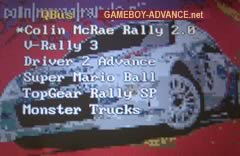
In the picture above we have selected 6 roms and have place for one more 32Mb GBA rom, so when the games were backuped to flash card and we put it into Gameboy we sow 6 titles.
Software Cons:
While there are all GBA Video files and even custom made movies ready for download you are limited to what you have online - no way to upload your own movies.
MP3 files are mostly for artists who are popular in Asia.
No way to write emulated NES, SNES, GB, GBC, Z80, SEGA roms to the card. Most frustrating thing is that the flash card is capable of playing these files but you have to ask QBus support to add them to server for downloads.
Waiting for the new soft that would let us upload our own roms and fix all of this.
Continue to QBus Flash Writer / GBA Linker Review 
 Buy QBus at Merconnet -
Price: $89 USD Buy QBus at Merconnet -
Price: $89 USD 
(Free Shipping to Canada and United States)
List of stores selling GBA Flash Cards 
|