NeoFlash Users Guide & Installation
How to install the USB Slim Loader III (with GBAnet comments):
1. Firstly DO NOT plug in the USB Slim Loader III in PC
before you run the install file.
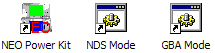 Drivers and software should be installed BEFORE connecting NeoFlash USB SLIM Loader to PC. If you connect neo flash writer before you have drivers your Windows will most likely add it as an unknown USD device and it will complicate the installation! Drivers and software should be installed BEFORE connecting NeoFlash USB SLIM Loader to PC. If you connect neo flash writer before you have drivers your Windows will most likely add it as an unknown USD device and it will complicate the installation!
2. It is suggested that you close all firewall (specially the NORTON) and virus
protection software. DO THIS IF YOU HAD RUN INTO PROBLES INSTALLING. This is so that antivirus doesn't block some of the files from installing. In most cases it is not necessary to disable Anti virus. After you run Neo Power Kit it will check if there is a new version of the software online - as we tested this in n way interferes with Firewall, so no need to disable it.
3. Run install file (Neo_Power_Kit_V1.0.exe). The default installation path is C:\Neo Power Kit please DO NOT change this path
to avoid any software problem.
4. After installing the program, plug in the USB Slim
Loader III to the PC USB port. (You can plug gba flash linkers into a usb HUB, but it is suggest that you connect it directly to the PC. USB HUBs divide the power they draw from the PC among the devices and it could be insufficient for burning roms to the card. But if it works on your hub - leave it there)
Windows XP will report that it's has found new hardware and will prompt you if you would like to connect to Windows Update to search for software - Choose - No Not this time. Next select "Search the best drivers in the location" and then specify the USB
driver patch. to C:\Neo Power Kit\USB_Driver .
5. When you see the GREEN LED on the neoflash writer flash 1 time and RED LED
flash 3 times and hear one sound, it means the USB driver
installation has finished, and now your USB Slim Loader is ready.
6. Important: If your PC can't recognize the Slim Loader
III, please try to plug it into backside of PC motherboard's
USB port directly, if it works, it mean your PC's front USB
port or USB extension cable can't support enough hi-speed
USB data transfer rate for Slim Loader III, now you HAVE TO
use one real USB2.0 HI-SPEED extension cable or one USB2.0
USB HUB to add length for it. The Slim Loader III is true
USB 1.1 FULL SPEED running at 12M/Sec, normal USB 1.1 cables
cannot allow it to work smoothly.
Neo Flash Linker Set:
- 1 x NeoFlash Card 512Mb or 1Gb
- 1 x Magic Key for NDS
- 1 x Neo Flash Linker / USB Slim Loader III
- 1 x USB Extension cable for the flash writer
- 1 x CD with Drivers and Software
(we suggest downloading latest software from the net)
- 3 x Batteries for the Neo Flash Card
Back to NeoFlash Review 
|
![]()