GBA
Photo Slide Show Builder
SlideShow Builder for Windows will let you easily
- without any programming create a GBA rom that would contain a
selection of
your photos. You can add cool transition effects and even add
text to your pictures. Send this rom file to a flash card and you
will have a slideshow that you can carry with you in your Game
Boy Advance or GBA SP!
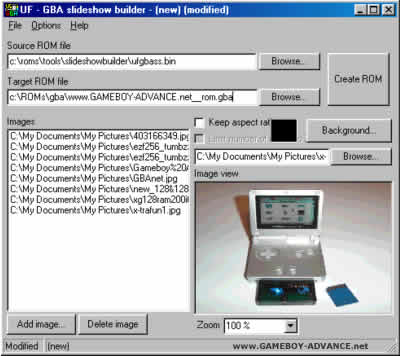
Quick start:
- Add one or more images to the list. Select the keep aspect
ratio to stretch while keeping the correct aspect ratio; open
spaces
are filled with color specified in the background color. It is
possible to select multiple images in the list box and set the
keep aspect ratio and background color for all the selected items.
- Select a target ROM name.
- Optional: select a source ROM (default
is the UFGBASS.BIN located in the application folder).
- Hit
the Create ROM button and if everything works ok there should
be a newly created ROM containing the source ROM with
the images
attached to it. When writing the ROM to a Flash card one
has to enable the fix header option, so that the writing
software can make
the header valid.
Remarks:
- Only the location of the images are stored in the project file.
Not the content of the images.
- For stretching and conversion to 15 bits color the functions
from the windows API are used.
- Conversion to 256 colors is not yet implemented and is therefore
disabled.
- The application stores the images uncompressed (240 x 160 16
bit words).
- If too many images are specified, the application will stop adding
images when the ROM size will cross the 8 MB boundary.
Download GBA SlideShow Builder 
SlideAdvance 1.0 By : Sammy Fatnassi
SlideAdvance is an editor allowing you to easily
produce a SlideShow (.gba rom) that will runs on the GBA without
any programming/compiling needed. Just select your pictures and
voila.
- Import all basic picture's formats
- Allow you to write
Text for each picture that can be
displayed over them.
- Allow you to pick a transition effect between each picture.
- Create
Fullsized pictures that can be scrolled.
- Create Resized pictures
that fit inside the screen.
- Create Thumbnails that can be browsed.

How to it works:
- Start the program (SlideAdvance.exe).
- Select your pictures with
the (Add) button.
- Position them in the order you want them to be
displayed by using the (Up)/(Down) buttons.
- For each picture, you can (Not
required) :
-Select the transition effect.
-Type in the text you want
displayed.
- Click on (Generate Rom). -The editor created the file (Slide.gba) in it's directory. This
is your SlideShow. Send this file to your flash card and view the
slideshow on GameBoy
-If you have associated the .gba files to an
emulator, clicking on (Start Rom) will launch it.
Download SlideAdvance 
Related Links:
Console system
Emulated on GB Advance 
|